Migrated Purchase Orders will only appear in Receipting and you will only be able to receipt them.
If any changes are required, then you will need to contact the iProc Team:
procurement@valeofglamorgan.gov.uk
ycampbell@valeofglamorgan.gov.uk
pcollard@valeofglamorgan.gov.uk
Select:
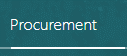
Then select:

The results will show as follows:
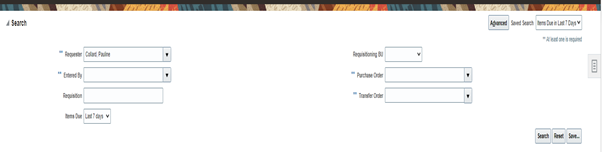
The Requestor field will default to your name.
Change Items due from Last 7 days to Any Time.
From Drop down add Requisitioning BU as VOG Corporate BU.
Search should then look like this:
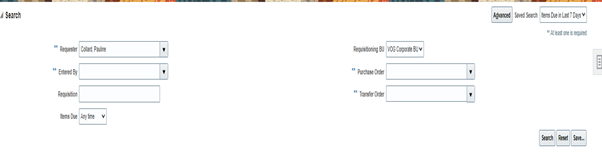
Then select Search.
Any POs that have been migrated against your name, will appear in a list.
Please note that some information has been redacted from the search results below:
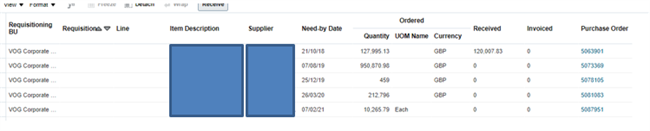
Highlight the Lines that you want to receipt and select:

The following page will open:
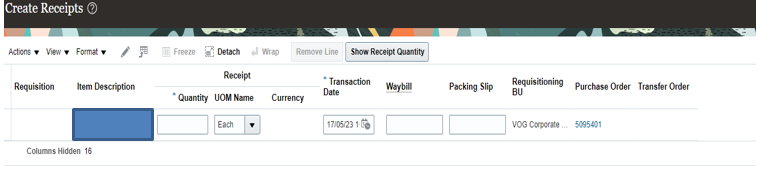
If the Quantity Value is blank, then select:
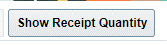
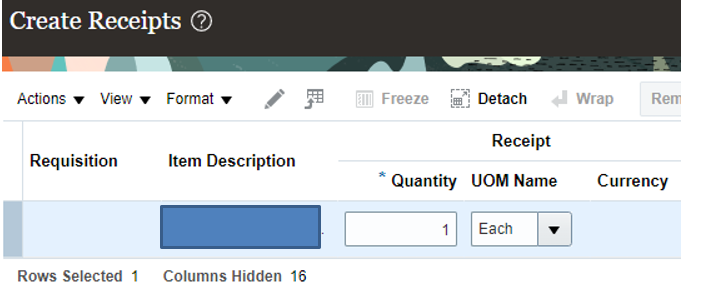
You can then receipt the amount you want and select:
