How do I do add pronouns to my email signature?
In Outlook, click on ‘New email’, then Message, then Signature, select ‘Signatures…’ then ‘Default'. Then add pronouns to your default signature as follows before clicking ‘Ok’ to confirm amendment:
 Jo Bloggs
Jo Bloggs
Pronouns: Rhagenw(au):
Job Title
Relevant Service
Vale of Glamorgan Council
Please ensure when editing your signature that the default signature for new messages and replies (to the right of the signature you have highlighted to edit) is set to default rather than corporate. Please see the example below.
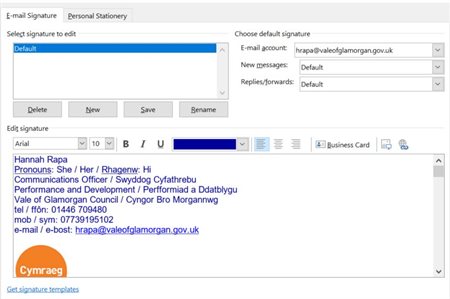 By using the Pronouns hyperlink, it allows people who are not sure why we are providing this information to click on the link to read an explanation on Stonewall’s website.
By using the Pronouns hyperlink, it allows people who are not sure why we are providing this information to click on the link to read an explanation on Stonewall’s website.
You may also choose not to use pronouns. In which case, you can instead add to your signature:
No pronouns – please use my name / Peidiwch â defnyddio rhagenw, defnyddiwch fy enw os gwelwch yn dda.
Remember you need to do it in English and Welsh as our signatures are bilingual.
You can select the appropriate English and Welsh pronouns from the list below.
Please let us know if there are others that you want to use so that we can get them translated into Welsh. We are awaiting further national advice on how less frequently used pronouns are treated in the Welsh language.